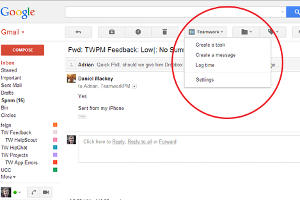Although now known to the world as Teamwork.com following the recent acquisition of the domain for a staggering $675,000, the makers of TeamworkPM have this month shown that some things never change, they just get better and better.
Not one for resting on its laurels,Teamwork.com has already lived up to its recent promise of unceasing improvement and evolution, with a string of updates and feature releases to the uber popular project management software that is used by over 20,000 companies in over 147 countries worldwide to manage projects and streamline day-to-day operations.
The impressive list of third party integrations, which already included Dropbox, Harvest, and Xero to name but a few, was added to last month as TeamworkPM rolled out its extensions for Google Chrome and Zendesk.
While sources vary, Google Chrome has somewhere between 35% and 46% of desktop browser users worldwide, and the company points out that 64% of all users visiting Teamwork.com were from Chrome.
The extension has a number of key features allowing users to add tasks, post messages, log their time and save links directly to ‘Active’ projects directly from any website in Chrome, easily switching between different Teamwork accounts they may be using. The Teamwork button within Gmail is especially useful for including emails in projects, and users need not even be logged in to TeamworkPM, simply linking a users’ API token means that all are immediately posted to Projects.
Co-founder and CEO of Teamwork.com, Peter Coppinger says “Given Chrome’s SDK and the volume of users, it made sense to create a plugin. Whatever makes it easier for TeamworkPM users to get their data into their projects is beneficial to both us and our customers.”
This month, Teamwork.com is also pleased to announce the release of the TeamworkPM app for Zendesk. Following many requests for this integration, it has now been released live to the Zendesk App Marketplace. Now, when working within Zendesk, users have the option to attach tasks to existing Zendesk tickets. Simply pick an existing task or create a new one, and if you change your mind, you can simply detach the task and select another.
Once a task has been attached to the ticket, users can log time on that task and mark it complete by clicking the check-box beside its title. Even when complete, the task remains visible on the ticket and can be reopened at any point.
Getting started with the new extensions is easy. For Chrome, simply install Teamwork.com’s extension on the Chrome Web Store, navigate to any page and add your account with your API key. For this to work, all you need to do is click the Teamwork icon in your extensions toolbar and click ‘Settings’. For Zendesk, once an administrator installs the app via the Zendesk App Marketplace, it will show up in the ticket sidebar. Like with Chrome, all you will need to do is enter your API key and you’re good to go!
Commenting on their exciting future plans, Coppinger said “Under our new ‘dot com’ domain, Teamwork will continue to develop the world’s leading suite of SaaS business products that will integrate seamlessly with Teamwork’s existing project management software; but can also act as stand-alone programmes. The suite, which will differentiate Teamwork.com from its competitors, and will include our new approach to customer support, book keeping and CRM (customer relationship management) applications.”
For more information on Teamwork visit www.Teamwork.com.